In the modern workplace, the Business Laptops having a reliable and efficient business laptop is essential for productivity and professional success. Whether you’re a business executive, entrepreneur, or remote worker, a business laptop tailored to your needs can significantly enhance your workflow. This guide will help you understand the key factors to consider when selecting the best business laptop.
Why Choose a Business Laptop?

Business laptops are designed to meet the demands of professional environments. They offer robust performance, durable build quality, advanced security features, and superior connectivity options. These laptops are built to handle everything from basic office tasks to complex data processing and virtual meetings.
Top Picks for Business Laptops
Here are some top-rated business laptops that offer excellent performance, build quality, and professional-grade features:
Dell Latitude 7410: Known for its robust performance, excellent battery life, and premium build quality, the Dell Latitude 7410 is a top choice for business professionals.
Dell Latitude 7410
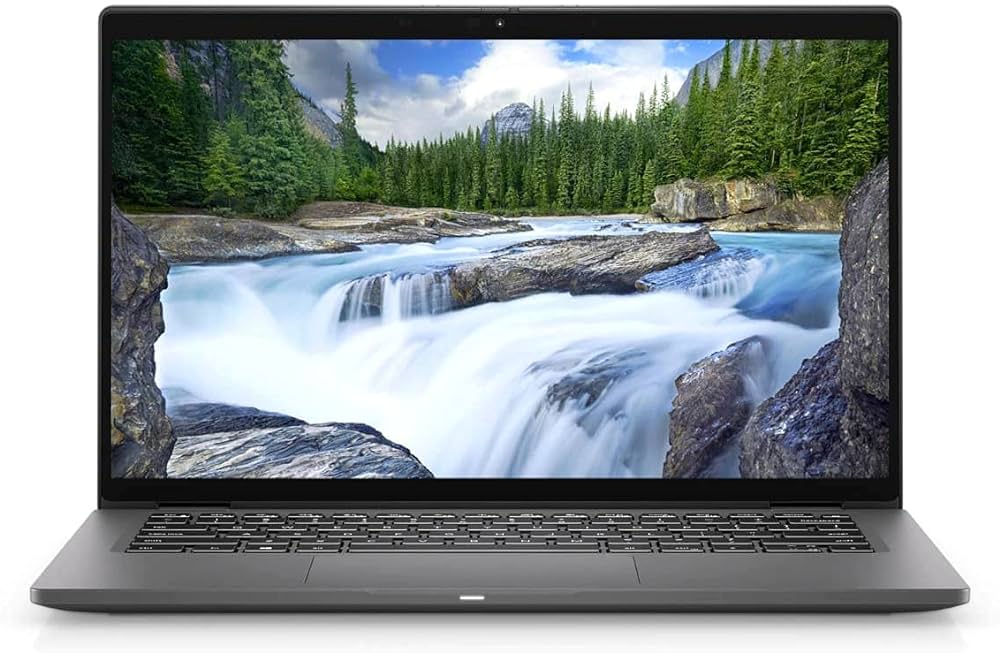
- 14″ Notebook – Full HD – 1920 x 1080 – Core i7 i7-10610U 10th Gen 1.8GHz Hexa-core (6 Core) – 16GB RAM – 512GB SSD
HP Elite Dragonfly: With its sleek design, long battery life, and strong security features, the HP Elite Dragonfly is ideal for executives and frequent travellers.
HP Elite Dragonfly

- AMD Ryzen 7 5700U, 15.6-inch (39.6 cm), FHD, 16GB DDR4, 512GB SSD, AMD Radeon graphics, Backlit KB, Thin & light, Dual speakers (Win 11, MSO 2021, Silver, 1.69 kg), ey2001AU
Lenovo ThinkPad X1 Carbon: Renowned for its durability, excellent keyboard, and robust security features, the ThinkPad X1 Carbon is perfect for business use.
Lenovo ThinkPad X1 Carbon

- Gen 11 Business Laptop, 14 WUXGA (1920 x 1200) Non-Touch, 13th Gen Intel Core i7-1365U, 32GB Ram, 1TB SSD, Fingerprint Reader, Webcam, Windows 11 Pro, XPI Bundle
Microsoft Surface Laptop 4: Offering a high-resolution touchscreen, premium build, and excellent battery life, the Surface Laptop 4 is a versatile choice for productivity and creative tasks.
Microsoft Surface Laptop 4

- 13.5″ inches Screen, Windows 11 Home, Intel Core i5-1135G7 /16 GB RAM/512 GB SSD/ Black – (5AI-00121)
Apple MacBook Pro 14: Featuring the powerful M1 Pro chip, high-resolution Retina display, and long battery life, the MacBook Pro 14 is ideal for professionals within the Apple ecosystem.
Apple MacBook Pro 14

- M3 chip with 8‑core CPU and 10‑core GPU, 8GB Unified Memory, 512GB) – Space Grey
Key Factors to Consider
1. Performance
Processor (CPU): A powerful processor is crucial for multitasking and running demanding applications. Intel Core i5/i7 or AMD Ryzen 5/7 processors are ideal for most business needs. For even more intensive tasks, consider Intel Core i9 or AMD Ryzen 9 processors.
Memory (RAM): Sufficient RAM ensures smooth multitasking and efficient performance. Aim for at least 8GB of RAM, with 16GB being more suitable for heavy multitasking or running memory-intensive applications.
Storage: SSDs (Solid State Drives) provide faster boot times and data access compared to HDDs. A 256GB SSD is a good starting point, but 512GB or more is preferable for storing large files and applications.
2. Display
Resolution: A high-resolution display enhances productivity by providing clear and sharp visuals. A Full HD (1920×1080) resolution is standard, but higher resolutions like QHD (2560×1440) or 4K (3840×2160) offer better clarity.
Size: A 13 to 15-inch display offers a good balance between portability and screen real estate. For those who need more workspace, a 17-inch display can be beneficial.
Brightness and Color Accuracy: Higher brightness levels (300 nits and above) and good colour accuracy are important for working in various lighting conditions and for professionals who deal with graphics and media.
3. Build Quality and Design
Durability: Business laptops should have a sturdy build to withstand daily use. Metal bodies (e.g., aluminium or magnesium alloy) are more durable and often have a premium feel.
Keyboard and Touchpad: A comfortable keyboard and responsive touchpad are essential for long hours of typing and navigation. Look for backlit keyboards for better visibility in low-light conditions.
4. Battery Life
Battery life is critical for business professionals who work on the go. Aim for a laptop with at least 8-10 hours of battery life to ensure You can work throughout the day without frequent recharging.
5. Connectivity
Ensure the laptop has a range of ports for various peripherals and connectivity needs. Key ports include USB-A, USB-C (preferably with Thunderbolt 3/4 support), HDMI, Ethernet, and an audio jack. For business use, consider laptops with docking station support for expanded connectivity.
6. Security Features
Business laptops should have robust security features to protect sensitive data. Look for models with fingerprint readers, facial recognition (Windows Hello), and TPM (Trusted Platform Module) support. Additional security features such as BIOS-level security, smart card readers, and encryption software can further protect your data.
Choosing the best business laptop involves balancing performance, build quality, battery life, and additional features. By considering the key factors outlined in this guide, you can find a laptop that meets your professional needs and enhances your productivity. Whether you’re managing a business, working on complex projects, or travelling frequently, a well-chosen business laptop will serve as a reliable and efficient tool in your daily work.
For more detailed reviews and the latest updates on the best business laptops, visit our blog regularly and stay informed about the top tech trends.
. Happy working!

