Finding the best budget laptop can be a daunting task, especially when you want to balance cost with performance and features. Whether you’re a student, professional, or casual user, a budget-friendly laptop that meets your needs without breaking the bank is crucial. This guide will help you understand the key factors to consider when selecting the best budget laptop.
Why Choose a Budget Laptop?
Budget laptops are designed to provide essential computing capabilities at an affordable price. They are perfect for basic tasks such as browsing the internet, working on documents, streaming media, and light gaming. With technological advancements, even budget laptops now offer good performance, decent build quality, and a range of features that make them suitable for everyday use.

Top Picks for Budget Laptops!
Here are some top-rated budget laptops that offer good performance, build quality, and essential features without breaking the bank:
Acer Aspire 5: Known for its solid performance, Full HD display, and good build quality, the Acer Aspire 5 is a top choice for budget-conscious buyers.
Acer Aspire 5

- Processor: AMD Ryzen 5 5500U Hexa-Core Mobile Processor with AMD Radeon Graphics.
- Internal Specifications: RAM – 16 GB of Dual-channel DDR4, 2 SODIMM sockets; Storage – 512 GB SSD NVMe solid-state drive storage (expandable up to 1TB) to store your files and media
Lenovo IdeaPad 3: Offering a good balance of performance and price, the IdeaPad 3 comes with a comfortable keyboard and decent battery life.
HP Pavilion x360: This 2-in-1 laptop provides versatility with its convertible design, along with solid performance and a vibrant display.
Lenovo IdeaPad 3

- Intel Core i3 12th Gen 15.6″ (39.62cm) FHD Thin & Light Laptop (8GB/512GB SSD/Windows 11/Office 2021/1Yr ADP Free/3months Game Pass/Arctic Grey/1.63Kg), 82RK00VTIN
ASUS VivoBook 15: With its sleek design, Full HD display, and solid performance, the VivoBook 15 is perfect for students and professionals.
ASUS VivoBook 15
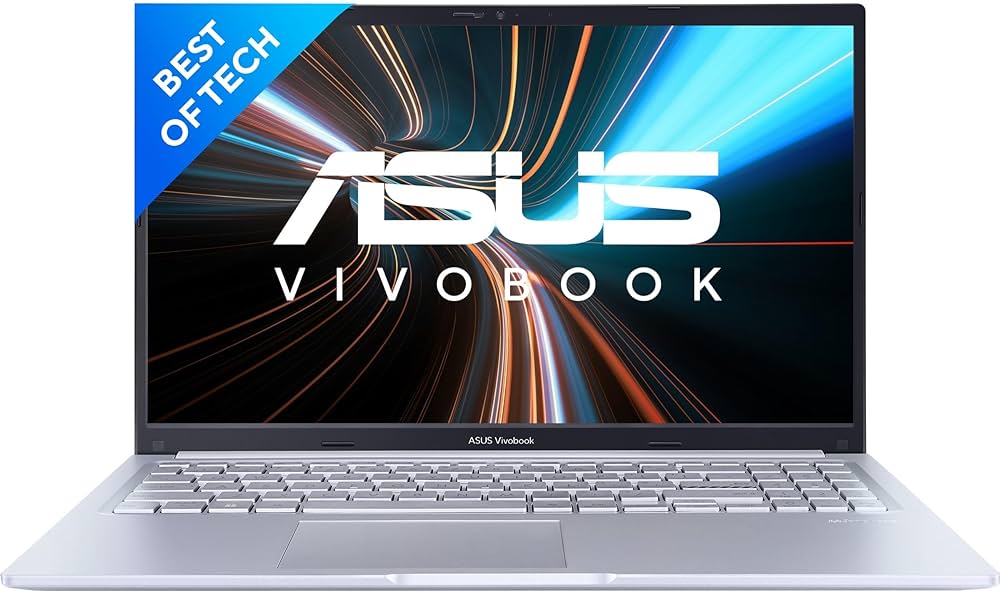
- Intel Celeron N4020, 15.6″ (39.62 cms) HD, Thin and Light Laptop (8GB/512GB SSD/Integrated Graphics/Windows 11/Office 2021/Silver/1.8 kg), X515MA-BR022WS
Dell Inspiron 15 3000: Offering a good combination of performance, build quality and affordability, the Inspiron 15 3000 is ideal for everyday tasks.
Dell Inspiron 15 3000

- Thin & Light Laptop, 12th Gen Intel Core i3-1215U Processor/8GB/512GB SSD/Intel UHD Graphics/15.6″(39.62cm) FHD/Win 11 + MSO’21/15 Month McAfee/Spill-Resistant KB/Grey/1.48kg
Key Factors to Consider
1. Performance
Processor (CPU): The CPU is the heart of your laptop. For budget laptops, look for Intel Core i3 or AMD Ryzen 3 processors. These offer a good balance of performance and energy efficiency. For slightly better performance, consider Intel Core i5 or AMD Ryzen 5 processors.
Memory (RAM): RAM is crucial for multitasking. Aim for at least 4GB of RAM. For smoother performance, especially with multiple applications open, 8GB is more desirable.
Storage: SSDs (Solid State Drives) are faster than traditional HDDs (Hard Disk Drives) and significantly improve boot times and data access speeds. A 128GB SSD is a good starting point, but a 256GB SSD offers more storage for files and applications.
2. Display
Resolution: A Full HD (1920×1080) resolution provides a clear and sharp display, making it easier to work on documents and enjoy multimedia content. For basic usage, an HD (1366×768) resolution can also suffice and often comes with lower-priced laptops.
Size: A 14-inch display strikes a good balance between portability and screen real estate. For more comfortable viewing, a 15.6-inch display is ideal, although it may add some weight and bulk to the laptop.
3. Build Quality and Design
Durability: While budget laptops may not feature premium materials like aluminium, look for models with sturdy plastic construction. Ensure the laptop feels solid and not flimsy.
Keyboard and Touchpad: A comfortable keyboard and responsive touchpad are essential for productivity. Ensure the keyboard has good key travel and feedback, and the touchpad is precise and supports multi-touch gestures.
4. Battery Life
Battery life is important for portability and convenience. Aim for a laptop that offers at least 6-8 hours of battery life to ensure you can use it throughout the day without frequent recharging.
5. Connectivity
Ensure the laptop has a good range of ports for your peripherals and connectivity needs. Key ports include USB-A, USB-C, HDMI, an audio jack, and an SD card reader. Wi-Fi and Bluetooth are essential for wireless connectivity.
6. Operating System
Budget laptops typically come with Windows 10/11, Chrome OS, or Linux. Windows offers the widest range of software compatibility. Chrome OS is lightweight and ideal for web-based tasks and students. Linux is great for tech-savvy users who prefer open-source software.
Choosing the best budget laptop involves balancing performance, build quality, battery life, and additional features. By considering the key factors outlined in this guide, you can find a laptop that meets your needs without exceeding your budget.
For more detailed reviews and the latest updates on the best budget laptops, visit our blog regularly and stay informed about the top tech trends.
Happy computing!
